How to Build a Website for Free No Coding Needed: The Complete 2025 Guide
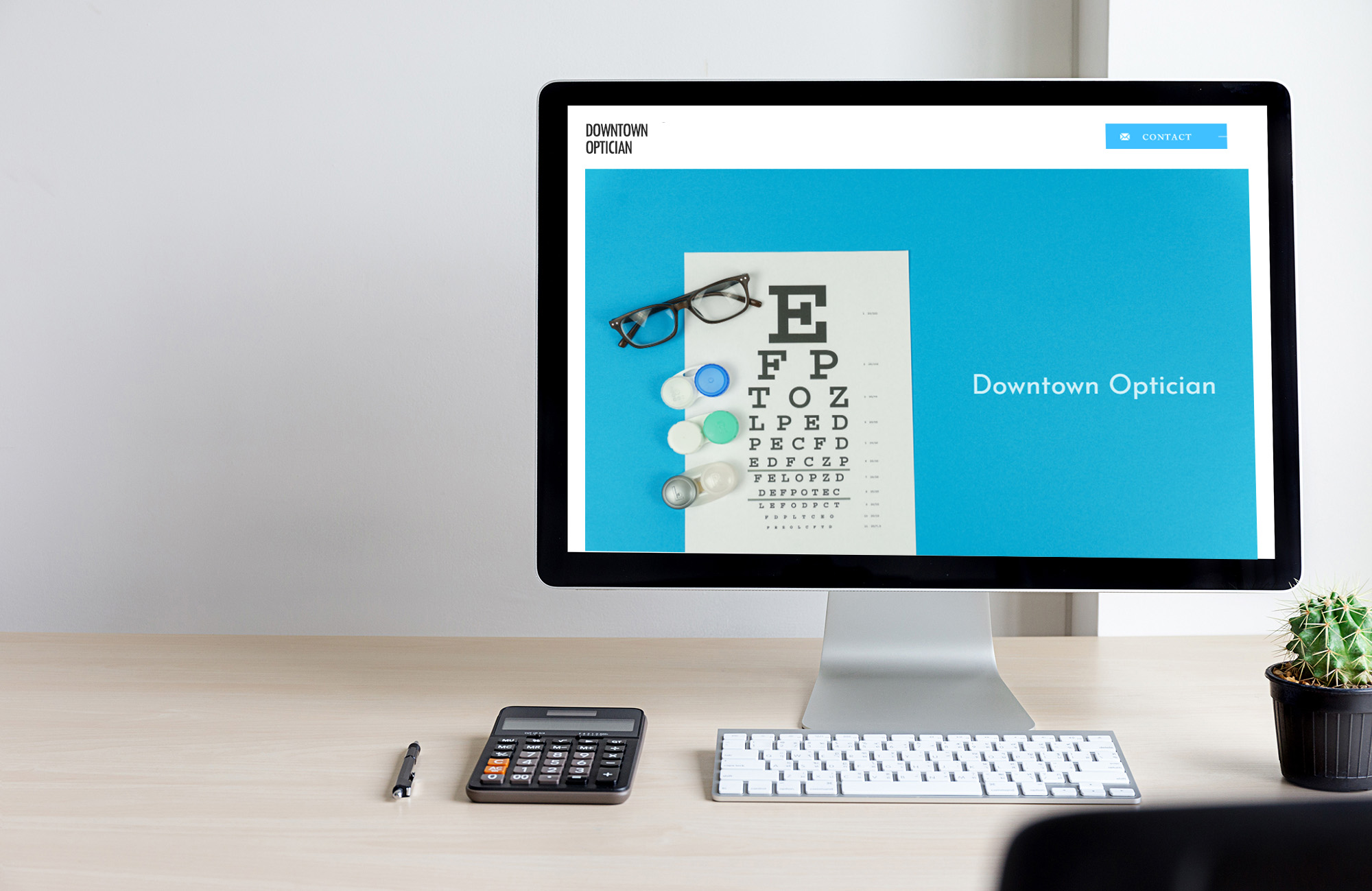
Remember when building a website meant either learning HTML or emptying your wallet to hire a developer? Yeah, those days are deader than last year's TikTok trends. Welcome to 2025, where creating a stunning website is literally as easy as ordering your morning coffee and just as satisfying.
Whether you're a small business owner ready to conquer the digital world, a freelancer showing off your mad skills, a student building your online empire, or an anime lover wanting to share your passion with fellow otakus worldwide, this guide's got your back. No coding degree required, no bank account demolition needed.
Why Free Website Builders Are Taking Over in 2025
Here's the thing: the internet has basically become the world's biggest mall, library, and social hangout spot all rolled into one. And guess what? Everyone's invited to set up shop. The no-code revolution isn't just changing the game; it's completely rewriting the rules.
Think about it: your favorite ramen shop probably has a better website than Fortune 500 companies did just a few years ago. That's because free website builders have evolved from clunky, template-heavy platforms to sophisticated design powerhouses that would make professional developers a little nervous about job security.
The coolest part? AI-powered design assistants now basically read your mind, mobile-first designs make your site look amazing on any device, and you can launch a professional website faster than you can binge-watch your favorite anime series. We're talking hours, not months.
What Makes the Best Free Website Builders Stand Out
Picture this: remember playing with LEGO blocks as a kid? No-code website builders work the same way, except instead of plastic bricks, you're snapping together text blocks, image galleries, contact forms, and shopping carts. The platform handles all the nerdy technical stuff while you focus on making your site look absolutely incredible.
It's like having a team of developers, designers, and IT specialists working behind the scenes while you drag, drop, and create to your heart's content. Pretty sweet deal, right?

Free Website Creation Made Simple: What to Look For
Not all website builders are created equal. Some are like that friend who promises to help you move but shows up without a truck. Here's what separates the champions from the wannabes when it comes to building websites without coding.
First up, responsive mobile design is non-negotiable. Over 60% of people surf the web on their phones, so if your site looks wonky on mobile, you're basically invisible to most of the internet. Then there are SEO optimization tools, because creating a beautiful website that nobody can find is like throwing the world's best party and forgetting to send invitations.
Fast loading speeds matter more than you think. People have the attention span of goldfish these days; if your site takes longer than three seconds to load, visitors will bounce faster than a rubber ball. You'll also want reliable hosting included because dealing with server management is about as fun as doing taxes in a thunderstorm.
SSL security certificates might sound technical, but they're basically your website's bodyguard, keeping your visitors' information safe and making your site look trustworthy to both people and search engines.
Build Website Without Coding: Step by Step Guide
Step 1: Define Your Website's Purpose
Before you dive into the design playground, take a minute to think about your website's mission. Are you building a portfolio to showcase your amazing artwork? Creating an online store for your handmade jewelry? Starting a blog about your adventures in Japanese culture? Maybe you want to create the ultimate fan site for your favorite anime series, like Demon Slayer or Attack on Titan?
Your "why" will guide every decision you make, from color schemes to layout choices. And here's a pro tip: if you're passionate about anime, manga, or Japanese pop culture, you can totally incorporate those aesthetic elements into your site design. Think clean layouts inspired by minimalist Japanese design, color palettes that reflect your favorite anime themes, or even subtle references that fellow fans will appreciate.
Step 2: Choose Your Drag and Drop Website Builder
This is where things get exciting. When it comes to no code platforms for beginners, WePage brings something special to the table. This innovative website builder combines intuitive design tools with powerful functionality, making it perfect for anyone who wants to build a website for free no coding needed.
The platform offers a completely free website builder experience with no hidden catches. It uses an intuitive drag and drop website builder system that actually makes sense, creates mobile responsive website designs that look gorgeous on everything from smartphones to giant desktop monitors, and includes built-in SEO tools to help people discover your awesome creation.
The best part? You can use this free website creation tool from literally anywhere in the world as long as you've got an email address. Premium features are available in US dollars if you want to level up later, but the free version is seriously impressive for anyone looking to build websites without coding.
Step 3: Template Selection for Your Free Website
Choosing your template is like picking the foundation for your dream house, except way more fun and with zero construction dust. The best free website builders offer tons of professionally designed templates that you can customize until they're uniquely yours.
Here's the secret to template selection: start with function, then fall in love with form. Think about whether you need lots of image galleries for your anime art collection, text-heavy blog sections for your manga reviews, or e-commerce capabilities for selling your custom figurines. Consider what your visitors expect when they land on your site. A photographer's portfolio should feel different from a local bakery's website, you know?
And don't stress about colors and fonts at this stage. You can change all that stuff later with any decent drag and drop website builder. Focus on finding a layout that matches your content needs and makes sense for your audience.
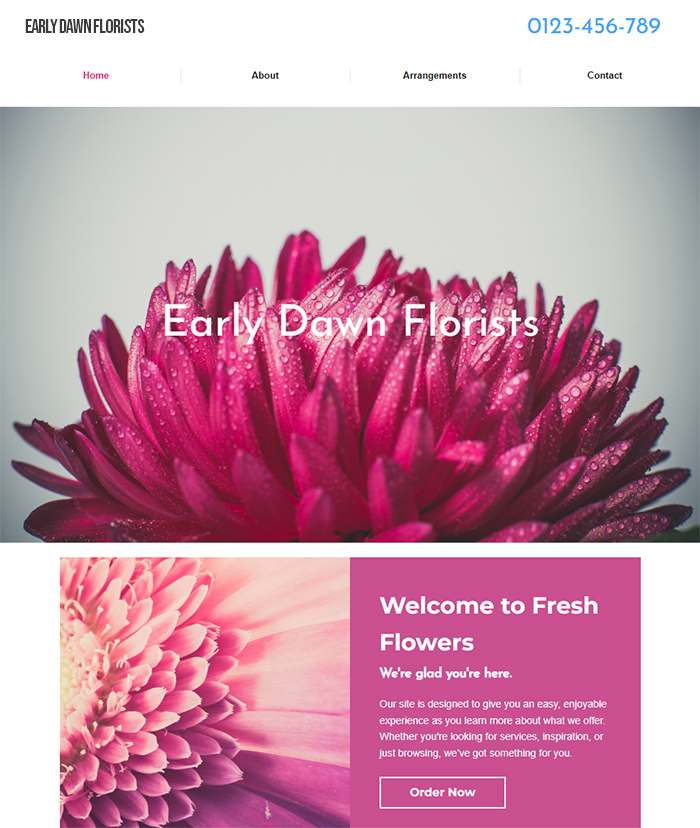
Step 4: Customize Your Free Website Design
This is where your personality gets to shine with your no code website builder. The visual editor becomes your digital art studio, and you're the artist. Start by rearranging sections until the flow feels right. Add pages, remove sections you don't need, and customize your navigation menu so visitors can easily find what they're looking for.
Upload your own photos and logo to make the site uniquely yours. If you're building an anime-focused website, this is where you can really let your passion show. Choose colors that reflect your favorite series, maybe deep blues and whites inspired by Your Name, or vibrant reds and blacks channeling Akira vibes. Select fonts that match your aesthetic while remaining readable.
Play with subtle animations and interactive elements that make your site feel alive without being annoying. Many website builders 2025 offer advanced animation options that can give your site that professional polish.
When you're writing content, think about having a conversation with your ideal visitor. Write compelling headlines that grab attention, craft descriptions that actually help people understand what you're about, and don't forget to include your contact information and social media links.
Step 5: Mobile Responsive Website Design Essentials
Here's a reality check: most people will first encounter your free website on their phone while waiting in line for coffee, sitting on the subway, or scrolling during commercial breaks. Modern no-code website builders automatically create mobile-responsive designs, but you should still give everything a test run.
Preview your site on different screen sizes and make sure buttons are easy to tap with actual human fingers. Check that your text is readable without squinting or zooming, and test your navigation menu to ensure it doesn't turn into a confusing mess on smaller screens.
Step 6: Essential Pages for Your Free Website Creation
Every great website needs a solid foundation of key pages that work together like a well-orchestrated symphony.
Your homepage is like your digital front door; it needs to immediately tell visitors what you're about and where they should go next. Skip the generic "welcome to my website" nonsense and jump straight into your value proposition. What makes you awesome? Why should people care? Make it clear within seconds.
The about page is where you get to be human. People connect with stories, not corporate speak. Share your journey, your passion, your quirks. If you started learning web design because you wanted to build a fan site for Studio Ghibli movies, own that story. Authenticity beats perfection every single time.
Your services or products page should clearly explain what you offer and how it benefits your visitors when you build websites without coding. Use plain English, not industry jargon that makes people's eyes glaze over. A contact page makes it easy for people to reach you with multiple options; some people prefer email, others want phone numbers, and some might prefer a contact form.
Don't forget a privacy policy. It might sound boring, but it builds trust and keeps you compliant with various regulations.
Step 7: Launch Your Free Website Builder Project
Congratulations! You're about to join the millions of people who've discovered that having your own corner of the internet is pretty amazing. Before you hit that publish button, do one final check of everything. Click all your links, test your contact forms, and make sure your content flows logically.
Once you're live, set up Google Analytics if it's available in your plan, submit your site to Google Search Console so search engines can find you, and share your creation on social media. But remember, launching is just the beginning. The real magic happens when you start creating valuable content regularly and building relationships with your visitors.
Advanced Tips for Free Website Builder Success
SEO for No-Code Website Builders
Search Engine Optimization sounds scary, but it's really just about being helpful and clear when you build a website for free, no coding needed. Use descriptive page titles and meta descriptions that tell people exactly what they'll find. Include relevant keywords naturally in your content; don't stuff them in like you're packing a suitcase for a month-long trip.
Optimize your images with descriptive alt text, create valuable content that people actually want to read, and build internal links between your pages to keep visitors exploring. Most importantly, write for humans first and search engines second. Google's algorithms are pretty smart these days; they can tell when you're trying to game the system.
Content Strategy for Your Free Website
Your website is only as good as its content, so make it count. Write like you're talking to a friend over coffee. Use clear, conversational language that doesn't require a dictionary. Break up long blocks of text with headers, images, and white space that gives readers' eyes a break.
Include calls-to-action on every page, but make them natural and helpful. Instead of generic "click here" buttons, try something like "start your free website" or "build your site today." Update your content regularly to keep it fresh and give visitors a reason to come back.
Building Community with Your No-Code Platform
If you're passionate about specific interests like anime, manga, Japanese culture, sustainable living, vintage fashion, or artisanal coffee, your website can become a gathering place for people who share your enthusiasm. Create engaging blog content about your interests, share behind-the-scenes glimpses of your process, engage with your audience through comments and social media, and collaborate with others in your community.
For anime lovers, consider creating content around seasonal anime reviews, manga recommendations, convention experiences, or even tutorials for drawing your favorite characters. The internet is huge, but communities are built one genuine connection at a time.
Common Mistakes with Free Website Builders
Even with user-friendly no-code website builders, some rookie mistakes can turn your dream website into a digital nightmare.
Design-wise, resist the urge to use every font in existence. Stick to two or three fonts maximum, and make sure they play well together. Avoid cluttered layouts that make visitors feel overwhelmed; white space is your friend, not space you need to fill with more stuff. Skip the auto-playing music or videos unless you want visitors to close your tab faster than they can say "annoying."
Content mistakes include writing massive walls of text that nobody wants to read, using too much industry jargon that confuses people, forgetting to include basic contact information, not having clear calls-to-action, and publishing content without proofreading it first.
Technical oversights can kill even the most beautiful design. Always test your site on mobile devices, add alt text to your images for accessibility, avoid using huge image files that slow down loading times, set up basic SEO elements from day one, and pay attention to site speed because nobody has patience for slow websites anymore.
The Future of No-Code Website Builders
The future of website building is looking pretty incredible. We're talking about AI-powered content generation that helps create copy and designs, voice-activated website interactions, advanced personalization based on visitor behavior, improved integration with social commerce platforms, and enhanced accessibility features that make the web better for everyone.
The digital content consumption space is exploding, especially in areas like streaming anime and other entertainment, which means more opportunities for creators and businesses to connect with their audiences online. We're living in the golden age of digital creativity, and the tools just keep getting better for anyone wanting to build a website without coding.
Why Choose WePage for Free Website Creation
When looking for the best free website builders, WePage stands out as a no-code platform for beginners that delivers professional results. The platform emphasizes clean, functional design that prioritizes user experience above everything else. It's not about flashy bells and whistles; it's about creating something that works beautifully and makes sense intuitively.
WePage offers global accessibility, which means you can use it from anywhere in the world with just an email address. Their free website builder plan is genuinely free with no weird catches, and premium features are available in US dollars for enhanced functionality. Most importantly, it's designed as a drag-and-drop website builder for beginners, so you won't feel like you need a computer science degree to build something amazing.
Whether you're creating a business site, portfolio, blog, or even an anime fan site complete with character galleries and episode reviews, WePage's flexible platform adapts to your needs.
Start Your Free Website Builder Journey Today
The barrier to creating a professional website has basically disappeared. With free website creation tools like WePage, you can transform your ideas into a live website faster than you can binge-watch a Netflix series.
Whether you're launching a side hustle, showcasing your creative work, building a professional portfolio, sharing your love for anime and Japanese culture, or just want your own slice of the internet, there's never been a better time to jump in. Your first website doesn't need to be perfect; it just needs to exist. You can always improve, update, and evolve it as you learn and grow.
The internet is massive, but it's also hungry for fresh perspectives, unique voices, and authentic stories. Your ideas, your passion, your unique way of seeing the world, they all deserve a place online. And with no-code website builders that make website building accessible to everyone, there's really no excuse not to start creating.
So here's your challenge: stop thinking about building a website someday and start building it today. Sign up for WePage, pick a template that makes you smile, and start putting your mark on the digital world. Your future self will thank you, and who knows? You might just discover that using a free website builder is actually pretty addictive.
Ready to dive in? Your digital adventure is just one click away with the best free website builder available.
Ready to get started? Sign up for your free WePage account and build your first website today. No credit card required, no coding knowledge needed, just your creativity and a few minutes of your time.

